As businesses increasingly rely on cloud-based productivity suites like G Suite (now known as Google Workspace) to streamline their operations, data protection has become a top priority. The potential loss of sensitive data due to accidental or malicious actions can have severe consequences for any organization. To address this critical concern, Google has integrated robust Data Loss Prevention (DLP) capabilities into G Suite. In this article, we will explore the significance of DLP in G Suite, its key features, and how it empowers organizations to safeguard their valuable data in the cloud.
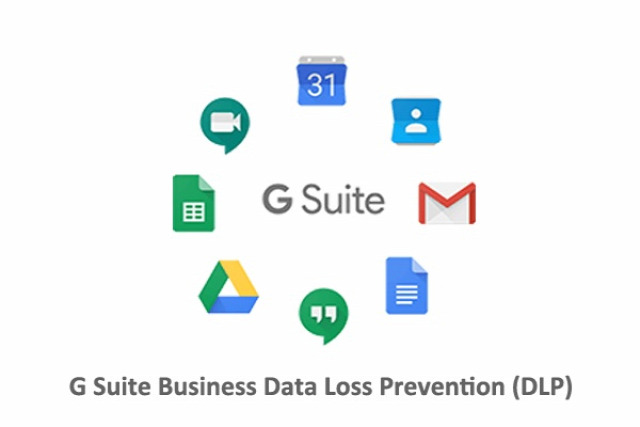
I. Understanding Data Loss Prevention in G Suite
Data Loss Prevention (DLP) in G Suite is a set of advanced security features designed to prevent the accidental or intentional exposure of sensitive information. It offers a proactive approach to data protection by identifying and controlling the sharing of confidential data within an organization.
II. Key Features of Data Loss Prevention in G Suite
-
Automated Detection of Sensitive Information: G Suite's DLP automatically scans content across Gmail, Google Drive, and other integrated apps to identify sensitive data, such as social security numbers, credit card information, or intellectual property.
-
Customizable Policy Rules: Organizations can create custom DLP policy rules that define what types of data are considered sensitive and how they should be handled. This allows companies to align DLP with their unique security requirements.
-
Real-Time Data Scanning: DLP in G Suite continuously scans outbound emails and files to prevent the unauthorized sharing of sensitive information. It acts as a safety net to prevent accidental data leaks.
-
Policy-Based Actions: When sensitive data is detected, G Suite's DLP can be configured to take various actions, such as quarantining the message, sending notifications to administrators, or blocking the sharing of specific files.
-
Enhanced Reporting and Auditing: DLP provides detailed reporting and auditing capabilities, allowing organizations to monitor data sharing activities and identify potential risks.
III. Benefits of Data Loss Prevention in G Suite
-
Mitigating Data Breach Risks: By proactively identifying and controlling the sharing of sensitive data, DLP helps prevent data breaches that could result in financial losses, legal liabilities, and reputational damage.
-
Regulatory Compliance: Many industries are subject to strict data protection regulations. G Suite's DLP aids organizations in complying with data privacy laws, such as GDPR or HIPAA.
-
Safeguarding Intellectual Property: DLP helps protect valuable intellectual property and trade secrets from accidental or intentional leaks, ensuring that an organization's competitive advantage is preserved.
-
Employee Education and Awareness: DLP promotes a culture of data security by raising awareness among employees about the importance of data protection and responsible data handling.
IV. Best Practices for Effective Data Loss Prevention in G Suite
-
Define Clear Data Classification: Clearly categorize data based on sensitivity to create appropriate DLP policies.
-
Regularly Review and Update Policies: Keep DLP policies up to date to reflect changes in regulations and business requirements.
-
Employee Training: Educate employees about DLP policies, the risks associated with data exposure, and the importance of compliance.
-
Monitor and Analyze DLP Reports: Regularly review DLP reports to identify trends, potential risks, and areas for improvement.
Data Loss Prevention in G Suite is an essential tool for organizations seeking to protect their sensitive data and maintain a strong security posture in the cloud. By automating the detection of sensitive information, applying customized policy rules, and taking proactive measures to prevent data leaks, G Suite's DLP empowers businesses to safeguard their digital assets and maintain the trust of customers, partners, and stakeholders. Embracing DLP as an integral part of the organization's data protection strategy allows businesses to leverage the full potential of G Suite while ensuring that their valuable data remains secure and confidential.

